Connection Error
When you log in to your account or try to complete your mission questionnaire, do you encounter an error page like this? :
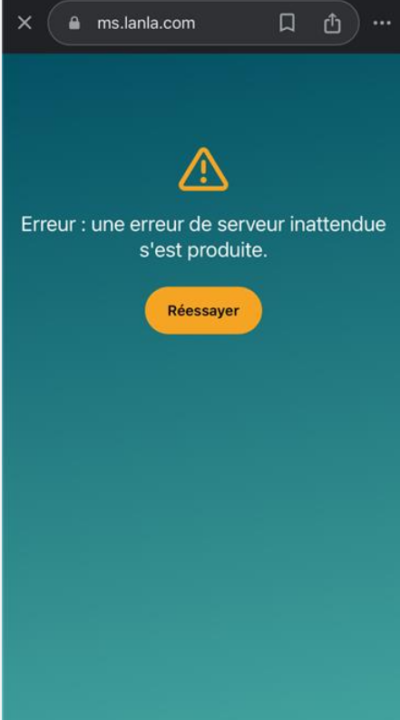
The issue might be that your browsing history needs to be cleared. Indeed, when you use a browser, it uses the cache and cookies to store information from websites. Deleting them can fix certain issues, such as those related to loading or formatting websites.
If you are using a desktop or laptop computer, follow these steps to resolve this problem :
- If you are using the Chrome browser, follow this guide: Chrome Guide
- If you are using the Safari browser, follow this guide: Safari Guide
- If you are using the Firefox browser, follow this guide: Firefox Guide
- If you are using the Microsoft Edge browser, follow this guide: Microsoft Edge Guide
You should now be able to log in or complete your questionnaire normally.
(Please note that the Lanla mobile app is not yet supported on tablet devices. It may work, but it could also encounter some issues. If you wish to use a tablet device, please open the Lanla website directly in your browser for a more suitable experience.)

