Purchase Refund
Missions requiring a purchase may have two different payment and/or reimbursement statuses depending on the company visited.
When viewing the mission information in your account, you will see three fields at the top of the mission details box:
- Incentive
- Required Purchase
- Reimbursement
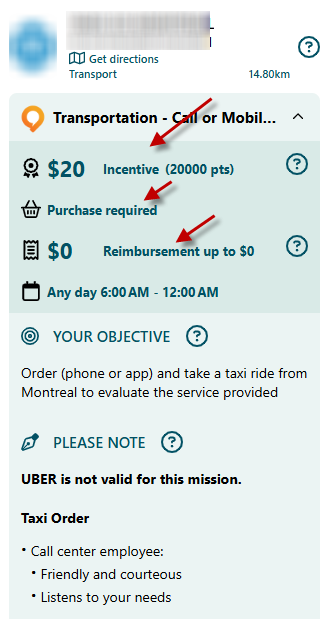
The amount shown in the “Incentive” field indicates the payment you will receive, regardless of whether a purchase is required.
If a purchase is required, you will see “Purchase Required” with the reimbursement amount indicated if one is offered.
There are four possible scenarios:
- Mission without Purchase
Incentive offered, no reimbursement. - Mission with Purchase
- No incentive, reimbursement up to a maximum amount indicated. For example, in dining, a reimbursement up to $40 is often offered. If you spend $30, your reimbursement will be limited to your purchase, or $30. If you spend $50, the maximum reimbursement of $40 applies.
- Incentive Offered with Reimbursement on a Purchase. You receive the stated incentive and a reimbursement on your purchase. For example, a $20 incentive and a 30% reimbursement up to a maximum of $50. Your incentive is paid regardless of whether you make a purchase. The reimbursement applies to your purchase if one is made. For the example given, a $20 purchase provides a $6 reimbursement, totaling $26 with incentive and reimbursement. For a $200 purchase, you receive the maximum indicated reimbursement of $50, bringing your total payment to $70.
- Incentive Offered, No Reimbursement Offered. Only the stated incentive will be paid.

